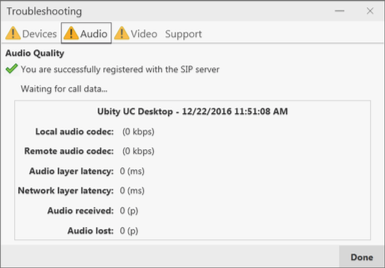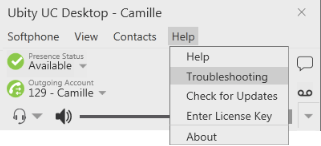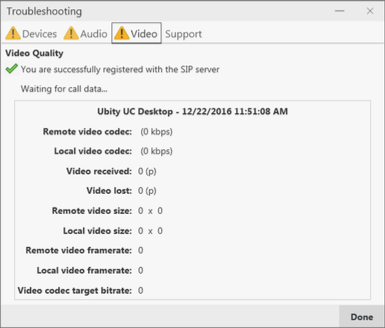1 Opening the troubleshooting window
2 Testing audio devices
You can verify that your microphone and speakers are working and can set the volume to a comfortable level without having to actually place a phone call.
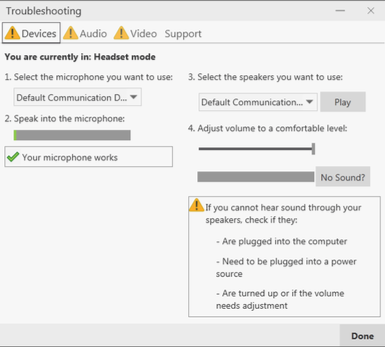
3 Testing audio quality
While you are on a phone call, you can test the quality of the audio. Note that to perform a valid test, you should be on an established call (not a call attempt).