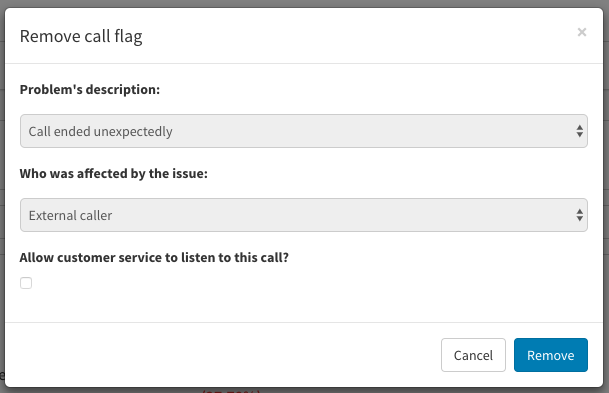Administrator’s guide to flag problematic calls with your Ubity phone system.
1 Log into the Ubity web interface
Username: your e-mail address
To obtain a password, you must request one on the interface (click on Recover your password) because Ubity does not have access to them for security reasons.
2 Flag a problematic call
To flag a call, you must go to the Reports menu and click on List of calls. You will find here the list of all your calls. In order to facilitate the search for problematic calls in the list, you can sort the calls by category by clicking on the corresponding drop-down menu Type (local, long-distance, international, internal…). You can also refine your search by choosing the time period during which the problem call was made or received.
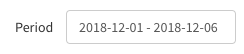
You must then complete the form that appears on the screen and click on Flag.
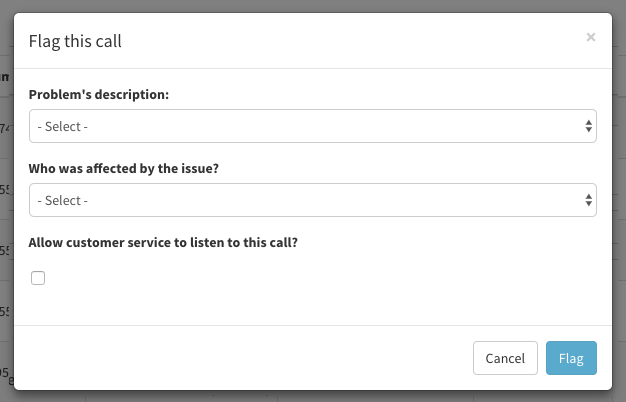
![]() When the call is flagged, the small flag turns black.
When the call is flagged, the small flag turns black.
 If you do not select the box that authorize the support to listen to access the recording, they will see a lock instead of the play and download buttons.
If you do not select the box that authorize the support to listen to access the recording, they will see a lock instead of the play and download buttons.
![]() If you select the box that authorize the support to listen to access the recording, they will have access to is until the call flag is removed.
If you select the box that authorize the support to listen to access the recording, they will have access to is until the call flag is removed.
Attention: Once you have flagged your problematic calls, you have to send an email to [email protected] to tell us you have an issue and you have flagged an example on the web interface.