From the menu bar, choose View > Show History.
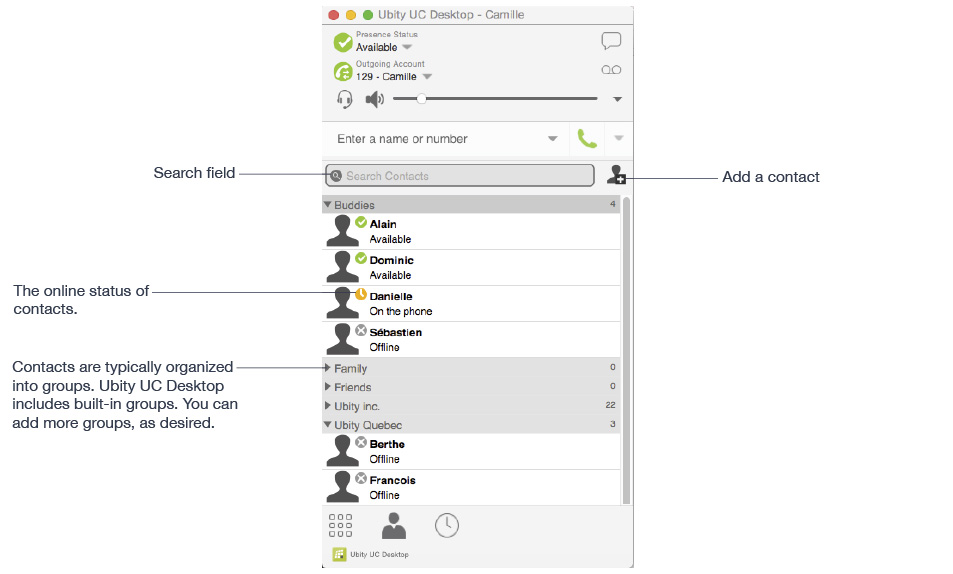
Managing the List of Calls
You can Ctrl + click on an entry in a list to:
- Delete the call.
- Delete all entries in this list.
- Edit the profile if the entry is a contact.
- Add as contact. The Contact dialog appears.
Phoning from History
You can:
- Ctrl + click on an entry and select Call or Video Call to place a call to this person, using the contact method that was used for this call.
- Place a call to this person and add them to a conference call that is in progress.


