Administrator’s guide to understand the list of calls generated by your phone system in Studio, Ubity’s online management portal.
1 Log into the Ubity web interface
Username: your e-mail address
To obtain a password, you must request one on the interface (click on Recover your password) because Ubity does not have access to them for security reasons.
2 Understanding lists of calls
View your call list
You must go to the Reports menu and click List of calls. By default, the list of all calls appears on the screen. You can change the category of calls by clicking on the drop-down menu Type (local, long-distance, international, internal, inbound, outgoing…).
The date range field Period allows you to define the period over which you want to view your calls. To change it, you must click on the dates.
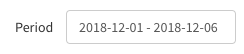
Note: Before using the Search field, make sure that you are in the right category of calls.

Overview
Once you have defined the category and time period, the Overview section gives you some informations about the calls in the list that appears.

Note: This information is visible only to some administrators.
The field Total cost shows the total cost of your calls.
Note: This information is visible only to some administrators.
The field Total conversation time tells you the cumulative call time.
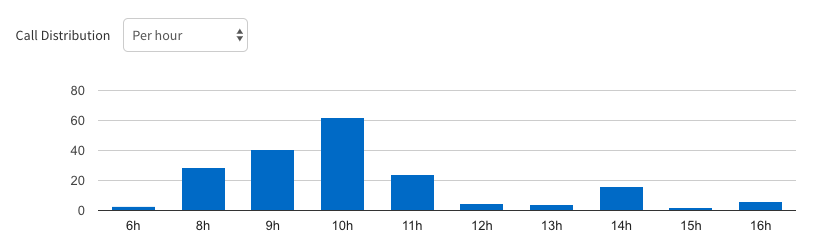
The Call distribution by day graphic allows you to view the number of calls accumulated per day.
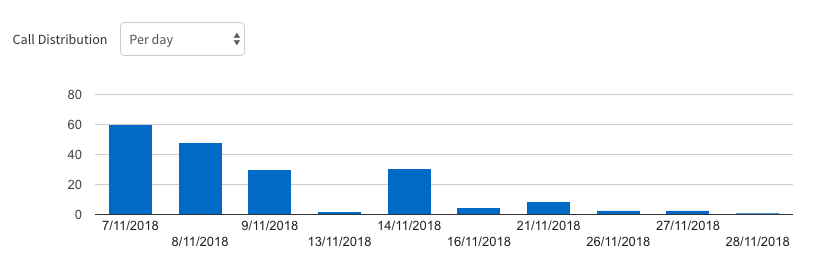
Call list:
Note: Some of the information listed below can sometimes be unavailable (credentials, phone
number…).
A. All calls
-
- In this category you will find the list of calls and faxes, all categories combined.
- Date: This is the date and time the call or fax was issued.
- State: The icon indicates whether or not the call was made correctly.
- From number: This is the number of the person who issued the call.
- Caller ID name: This is the name of the person who issued the call.
- From extension: This is the extension of the person who made the call.
- To: This is the number of the call recipient.
- To extension: This is the extension number that the person who made the call wanted to reach.
- Duration: This is the length of the call.
- Call rate: This is the price per minute depending on the type of call.
Note: This information is visible only to some administrators.
- Call cost: This is the cost of the call calculated from the rate and duration of the call. This amount is not necessarily charged, it appears as an indication.
Note: This information is visible only to some administrators.
- Type: This is the category of the call.
- Actions: The buttons located in this box allow you to listen to or download the recording of the call (see page dedicated to this option).
B. Local calls
- In this category you will find a list of calls that have been issued from your numbers to local numbers.
- Date: This is the date and time the call was issued.
- State: The icon indicates whether or not the call was made correctly.
- Caller ID name: These are the credentials of the person who made the call. In this category of calls, it will be your own information.
- From extension: This is the extension number of the person who made the call.
- To: This is the number of the call recipient.
- Duration: This is the length of the call.
- Call rate: There are no call rates for local calls.
Note: This information is visible only to some administrators.
- Call cost: There are no call prices for local calls.
-
Note: This information is visible only to some administrators.
- Actions: The buttons located in this box allow you to listen to or download the recording of the call
(see page dedicated to this option).
C. Long distance calls
-
- In this category you will find a list of calls that have been issued from your numbers to numbers outside your local calling area.
- Date: This is the date and time the call was issued.
- State: The icon indicates whether or not the call was made correctly.
- Caller ID name: These are the credentials of the person who made the call. In this category of calls, it will be your own information.
- From extension: This is the extension number of the person who made the call.
- To: This is the number of the call recipient.
- Duration: This is the length of the call.
- Call rate: This is the price per minute for long distance calls.
Note: This information is visible only to some administrators.
- Call cost: This is the cost of the call calculated from the rate and duration of the call. You will not necessarily be charged this amount, it appears as an indication.
Note: This information is visible only to some administrators.
- Actions: The buttons located in this box allow you to listen to or download the recording of the call (see page dedicated to this option).
D. International calls
-
- In this category you will find a list of calls that have been issued from your numbers to numbers abroad.
- Date: This is the date and time the call was issued.
- State: The icon indicates whether or not the call was made correctly.
- Caller ID name: These are the credentials of the person who made the call. In this category of calls, it will be your own information.
- From extension: This is the extension number of the person who made the call.
- To: This is the number of the call recipient.
- Duration: This is the length of the call.
- Call rate: This is the price per minute for international calls.
Note: This information is visible only to some administrators.
- Call cost: This is the cost of the call calculated from the rate and duration of the call. You will not necessarily be charged this amount, it appears as an indication.
Note: This information is visible only to some administrators.
- Actions: The buttons located in this box allow you to listen to or download the recording of the call (see page dedicated to this option).
E. Internal calls
-
- In this category you will find a list of calls that have been made internally.
- Date: This is the date and time the call was issued.
- State: The icon indicates whether or not the call was made correctly.
- From number: This is the number of the person who made the call. In this category of calls, it will be one of your numbers.
- Caller ID name: These are the credentials of the person who made the call.
- To extension: This is the extension number that the person who made the call wanted to reach.
- Duration: This is the length of the call.
- Call rate: There is no rate for internal calls.
Note: This information is visible only to some administrators.
- Call cost: There is no price for internal calls.
Note: This information is visible only to some administrators.
- Actions: The buttons located in this box allow you to listen to or download the recording of the call (see page dedicated to this option).
F. Inbound calls
-
- In this category you will find a list of calls that were made to your numbers.
- Date: This is the date and time the call was issued.
- State: The icon indicates whether or not the call was made correctly.
- From number: This is the number of the person who made the call.
- Caller ID name: These are the credentials of the person who made the call.
- To: This is the number of the call recipient.
In this category of calls, it will be one of your numbers. - To extension: This is the extension number that the person who made the call wanted to join.
- Duration: This is the length of the call.
- Call rate: This is the price per minute for inbound calls.
Note: This information is visible only to some administrators.
- Call cost: This is the cost of the call calculated from the rate and duration of the call. You will not necessarily be charged this amount, it appears as an indication.
Note: This information is visible only to some administrators.
- Actions: The buttons located in this box allow you to listen to or download the recording of the call (see page dedicated to this option).
G. Toll free inbound calls
-
- In this category you will find a list of calls that have been issued to your toll free number. This category is only available if you have toll-free numbers.
- Date: This is the date and time the call was issued.
- State: The icon indicates whether or not the call was made correctly.
- From number: This is the number of the person who made the call.
- Caller ID name: These are the credentials of the person who made the call.
- To: This is the number of the call recipient. In this category of calls, it will be one of your numbers.
- To extension: This is the extension number that the person who made the call wanted to reach.
- Duration: This is the length of the call.
- Call rate: This is the price per minute of toll free inbound.
Note: This information is visible only to some administrators.
- Call cost: This is the cost of the call calculated from the rate and duration of the call. You will not necessarily be charged this amount, it appears as an indication.
Note: This information is visible only to some administrators..
- Actions: The buttons located in this box allow you to listen to or download the recording of the call (see page dedicated to this option).
H. Outgoing calls
-
- In this category you will find a list of calls that were made from your numbers.
- Date: This is the date and time the call was issued.
- State: The icon indicates whether or not the call was made correctly.
- From number: This is the number of the person who made the call. In this category of calls, it will be one of your numbers.
- Caller ID name: These are the credentials of the person who made the call.
- To: This is the number of the call recipient..
- To extension: This is the extension number that the person who made the call wanted to reach.
- Duration: This is the length of the call.
- Call rate: This is the price per minute of outgoing calls.
Note: This information is visible only to some administrators.
- Call cost: This is the cost of the call calculated from the rate and duration of the call. You will not necessarily be charged this amount, it appears as an indication.
Note: This information is visible only to some administrators.
- Actions: The buttons located in this box allow you to listen to or download the recording of the call (see page dedicated to this option).
I. Conference calls
-
- In this category you will find a list of conference calls.
- Date: This is the date and time the call was issued.
- State: The icon indicates whether or not the call was made correctly.
- Caller ID name: These are the credentials of the person who made the call.
- Duration: This is the length of the call.
- Call rate: This is the price per minute of a conference call.
Note: This information is visible only to some administrators.
- Call cost: This is the cost of the call calculated from the rate and duration of the call. You will not necessarily be charged this amount, it appears as an indication.
Note: This information is visible only to some administrators.
- Actions: The buttons located in this box allow you to listen to or download the recording of the call (see page dedicated to this option).
J. Service calls
-
- In this category you will find a list of calls that have been issued from your numbers to service numbers (411, 911 …).
- Date: This is the date and time the call was issued.
- State: The icon indicates whether or not the call was made correctly.
- Caller ID name: These are the credentials of the person who made the call. In this category of calls, it will be your own information.
- From extension: This is the extension number of the person who made the call.
- To: This is the number of the call recipient.
- Duration: This is the length of the call.
- Call rate: This is the price per minute for service calls.
Note: This information is visible only to some administrators.
- Call cost: This is the cost of the call calculated from the rate and duration of the call. You will not necessarily be charged this amount, it appears as an indication.
Note: This information is visible only to some administrators.
- Actions: The buttons located in this box allow you to listen to or download the recording of the call (see page dedicated to this option).
K. Inbound fax
-
- In this category you will find the list of faxes you have received.
- Date: This is the date and time the fax was issued.
- State: The icon indicates whether or not the fax was made correctly.
- From number: This is the number of the person who issued the fax.
- Caller ID name: This is the name of the person who issued the fax.
- To: This is the number of the fax recipient. In this category, it will be one of your fax numbers.
- To extension: There is no extension for a fax.
- Duration: This is the receiving time of the fax.
- Call rate: There are no call rates for inbound faxes.
Note: This information is visible only to some administrators.
- Call cost: There are no call prices for inbound faxes.
Note: This information is visible only to some administrators.
- Actions: This option is not available for faxes.
L. Outgoing fax
-
- In this category you will find a list of the faxes you have sent.
- Date: This is the date and time the fax was sent.
- State: The icon indicates whether or not the fax was made correctly.
- From number: This is the number of the person who issued the fax.
- Caller ID name: This is the name of company who issued the fax.
- To: This is the number of the fax recipient. In this category, it will be one of your fax numbers.
- To extension: There is no extension for a fax.
- Duration: This is the transmission time of the fax.
- Call rate: There are no call rates for outgoing faxes.
Note: This information is visible only to some administrators.
- Call cost: There are no call prices for inbound faxes.
Note: This information is visible only to some administrators.
Sort your call list
In each category, you can sort the list of calls / faxes by clicking on the corresponding table entry. For example, to sort chronologically, you must click on the entry Date of the table.
Filter calls in your call list:
In each category, you can filter the list of calls/faxes to only see calls that meet certain parameters.
A. With a phone number
You must position your cursor over the box in which the phone number is chosen as a filter. Then you must click on the View Options button (button with a small gear) that appears next to it, then click the small box Filter using this…
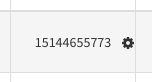
B. With the caller ID name of the sender or receiver
You must position your cursor over the box in which the name chosen is chosen as a filter. Then you must click on the View Options button (button with a small gear) that appears next to it, then click the small box Filter using this…
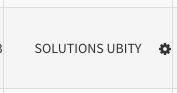
C. With an extension number
You must position your cursor over the box in which the extension number is chosen as a filter. Then you must click on the View Options button (button with a small gear) that appears next to it, then click the small box Filter using this…

3 Visualizing the life cycle of a call
This function gives you full insight of the journey a call has followed by displaying the steps the call has taken from the beginning of the call to the end.
Call life cycle viewer
To view the life cycle of a call, locate the call in question in the call list and click on the icon ![]() under the Tools column of the grid.
under the Tools column of the grid.
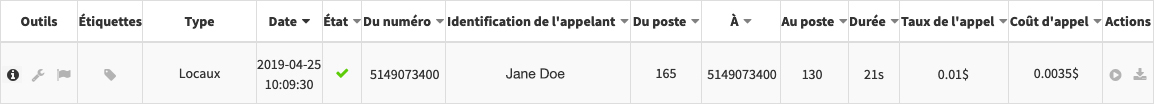
Steps of a call life cycle
 Automated sound heard by the caller
Automated sound heard by the caller
 The call is forwarded to a call queue
The call is forwarded to a call queue
 The call rings at the extension to which it has been transferred (with the elapsed time)
The call rings at the extension to which it has been transferred (with the elapsed time)
 The call is picked up by the extension (with the duration of the call)
The call is picked up by the extension (with the duration of the call)
 The caller reaches the voicemail
The caller reaches the voicemail
 The caller reaches the company directory
The caller reaches the company directory
 The call is dispatched to a group of calls
The call is dispatched to a group of calls
 The call is redirected by a transfer, re-routed or forwarding to a Find-me/Follow-me function
The call is redirected by a transfer, re-routed or forwarding to a Find-me/Follow-me function
 End of call cycle when a call is redirected
End of call cycle when a call is redirected
Note: In some cases, a redirected call (transfer, re-routing or Find-me/Follow-me) may be incomplete or represented by more than one call cycle.
Additional information is displayed when the cursor hovers over a step in the cycle.






