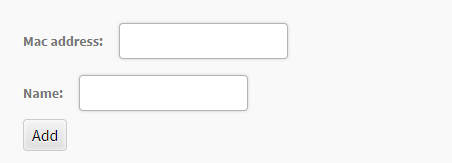Administrator’s guide to adding a phone to the account of your phone system from Studio, Ubity’s online management portal.
1 Log into the Ubity web interface
Username: your e-mail address
To obtain a password, you must request one on the interface (click on Recover your password) because Ubity does not have access to them for security reasons.
2 Add a phone to your bank of devices
Click on the All phones tab identified by the green arrow in the image below.
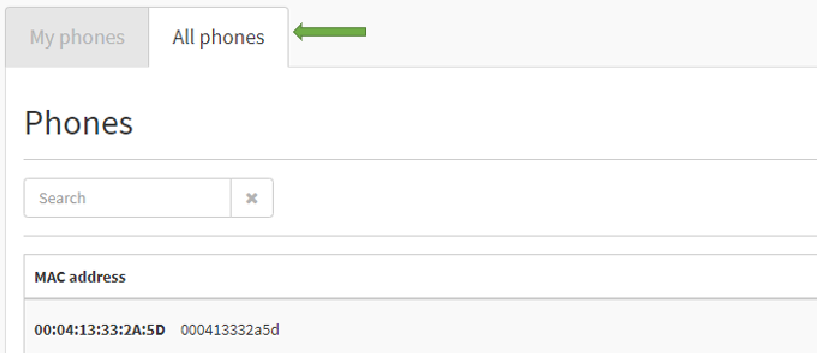 Click on the Add Phone button and fill in the fields with the informations of the phone being added to your equipment bank.
Click on the Add Phone button and fill in the fields with the informations of the phone being added to your equipment bank.
MAC Address
The MAC address of the phone is a 12 digit number found on the back of the machine, usually above the barcode.
Name
It is necessary to give a name to the phone you want to add to your equipment bank. It will allow it easily identified in the list of equipment, especially when you want to assign it to an extension. We recommend that you use a name such as «[phone model] – [Extension to which the unit will be assigned]» (example: «VVX311 – Ext102»).
Do not forget to click Add to finalize the process.