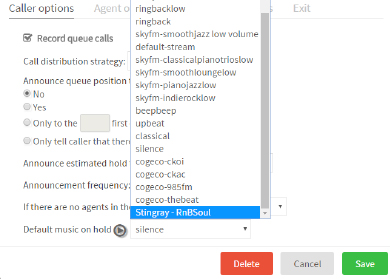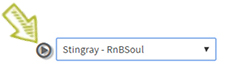Administrator’s guide to enabling and assigning Stingray music to your phone system in Studio, Ubity’s online management portal.
1 Log into the Ubity web interface
Username: your e-mail address
To obtain a password, you must request one on the interface (click on Recover your password) because Ubity does not have access to them for security reasons.
2 Activate the Stingray Music for your company
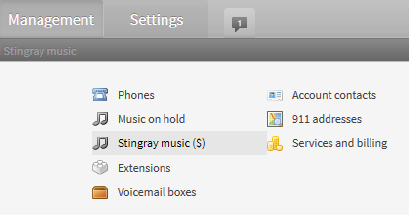
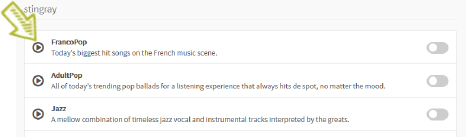
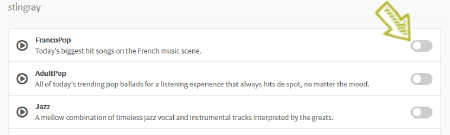
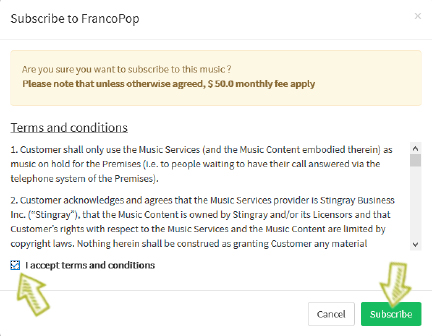
Note: The monthly fees apply as soon as you subscribe. No commitment or rebates are applicable to this item.
3 Use a Playlist Stingray as Music on hold
For an extension
Go to the My Account tab then Extensions and click on .
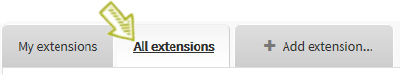

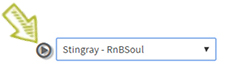
For a call queue
![]() In the Tools tab then Contact center and click on Queues, click this button, at the end of the line of the queue you want to modify.
In the Tools tab then Contact center and click on Queues, click this button, at the end of the line of the queue you want to modify.
You will then be in the “queue” options. Look for the Default music on hold and by using the drop down menu and choose the playlist Stingray that you wish to activate.